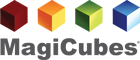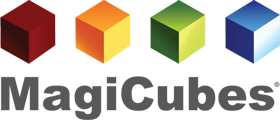Getting Started 1,2, 3D Media
Short cut your design process with this short getting started video.
Using the MC107 as an example, although the principles are the same for most styles, this video illustrates how a 2D Illustrator template is mapped on to a 3D cube with 90 square inches of surface.